1. Introduction
Did you know that phishing attacks account for 36% of data breaches in 2024-25? Cybercriminals use increasingly sophisticated techniques to steal sensitive data, making phishing a major cybersecurity threat.
Phishing is a deceptive practice where attackers impersonate trusted entities to trick individuals into revealing personal information such as login credentials, credit card numbers, or financial data.
In this guide, you’ll learn how to prevent phishing attacks, recognize phishing attempts, and protect your personal and business data from cybercriminals.
Importance of Phishing Prevention
Falling victim to a phishing attack can lead to:
- Financial loss :- (unauthorized transactions, drained bank accounts)
- Identity theft :- (stolen personal information used for fraudulent activities)
- Data breaches :- (compromised business and customer data)
- Reputational damage :- (loss of customer trust and legal consequences)
2. What is Phishing?
Phishing is a form of cybercrime where attackers masquerade as legitimate institutions to deceive individuals into divulging sensitive information.

Types of Phishing
- Email Phishing – Fake emails that mimic legitimate organizations (e.g., banks, online services).
- Spear Phishing – Targeted attacks aimed at specific individuals or businesses.
- Smishing – Phishing via SMS messages with malicious links.
- Vishing – Phishing via phone calls from scammers pretending to be a trusted entity.
- Clone Phishing – Replicating a legitimate email with slight modifications to include malicious links or attachments.
How Phishing Works?
- The attacker sends a fraudulent email, text, or call.
- The victim clicks on a malicious link or downloads an attachment.
- The victim unknowingly provides sensitive information.
- The attacker uses the data to commit fraud or identity theft.
Real-Life Examples
- Google and Facebook Scam (2013-2015): A hacker tricked employees into wiring over $100 million using fake invoices.
- Twitter Hack (2020): High-profile accounts (Elon Musk, Bill Gates) were compromised through a spear-phishing attack targeting Twitter employees.
3. Why is Phishing Dangerous?
Impact on Individuals
- Identity Theft – Attackers can impersonate victims to apply for loans or conduct fraud.
- Financial Loss – Unauthorized bank transactions or drained accounts.
- Compromised Accounts – Hacked email, social media, and financial accounts.
Impact on Businesses
- Data Breaches – Sensitive corporate and customer data leaks.
- Reputational Damage – Loss of customer trust and potential lawsuits.
- Financial Penalties – Regulatory fines due to compromised data.
Statistics on Phishing in 2024
- 91% of cyberattacks start with a phishing email.
- 76% of businesses reported being targeted by a phishing attack in the past year.
- The average cost of a phishing attack is $4.91 million.
4. How to Spot Phishing Attempts

Common Signs
- Suspicious Sender Email Addresses – Look for slight variations in domain names (e.g., support@paypa1.com instead of support@paypal.com).
- Urgent or Threatening Language – “Your account will be suspended!” or “Immediate action required!”
- Poor Grammar and Spelling – Many phishing emails contain typos or awkward phrasing.
- Unusual Requests – Asking for personal details, login credentials, or payment information.
- Mismatched URLs – Hover over links before clicking to verify their authenticity.
Examples
Include screenshots of real phishing emails with explanations.
Tools to Detect Phishing
- Google Safe Browsing – Blocks known phishing websites.
- Microsoft Defender SmartScreen – Protects against malicious websites and downloads.
- Email Security Extensions – Tools like Mimecast or Proofpoint filter out phishing emails.
5. How to Prevent Phishing Attacks
For Individuals
- Use strong, unique passwords and a password manager.
- Enable two-factor authentication (2FA) for added security.
- Avoid clicking on suspicious links or downloading unknown attachments.
- Verify the sender’s identity before responding to emails.
- Keep software and devices updated to patch security vulnerabilities.
- Use antivirus and anti-phishing software for additional protection.
For Businesses
- Train employees to recognize phishing attempts.
- Implement email filtering and anti-phishing tools.
- Regularly update security protocols to prevent cyber threats.
- Conduct phishing simulations to test employee awareness.
- Use secure communication channels for sensitive information.
6. How to Block Phishing Emails
- Use email filters to block phishing attempts.
- Report phishing emails to IT teams, Google, or Microsoft.
- Install anti-phishing tools like Microsoft Defender or Google Safe Browsing.
7. What to Do If You Fall Victim to Phishing
Immediate Steps
- Change passwords for compromised accounts.
- Enable 2FA if not already activated.
- Contact your bank if financial data was shared.
Reporting Phishing
- Report to authorities like the FTC (Federal Trade Commission) or local cybersecurity agencies.
- Notify your company’s IT team to prevent further breaches.
Monitor for Identity Theft
- Use credit monitoring services to detect fraudulent activities.
8. Best Tools and Resources for Phishing Prevention
- Antivirus Software: Norton, McAfee, Bitdefender.
- Password Managers: LastPass, Dashlane, 1Password.
- Email Security Tools: Mimecast, Proofpoint.
- Educational Resources: Free cybersecurity awareness courses.
9. Frequently Asked Questions (FAQs)
What is the most common type of phishing?
Email phishing remains the most widespread type.
Can phishing attacks be prevented 100%?
While no method is foolproof, strong security practices can significantly reduce the risk.
How do I know if an email is phishing?
Check for suspicious email addresses, grammar mistakes, and urgent requests.
What should I do if I clicked on a phishing link?
Disconnect from the internet, scan for malware, change passwords, and report the incident.
Are phishing attacks increasing in 2025?
Yes, phishing attacks have increased due to AI-powered scams and deepfake technology.
10. Conclusion
Summary of Key Points
- Phishing is a leading cause of data breaches and cybercrime.
- Recognizing phishing signs helps prevent attacks.
- Using security tools and best practices reduces risks.
How do you protect yourself from phishing attacks? Share your best tips in the comments!

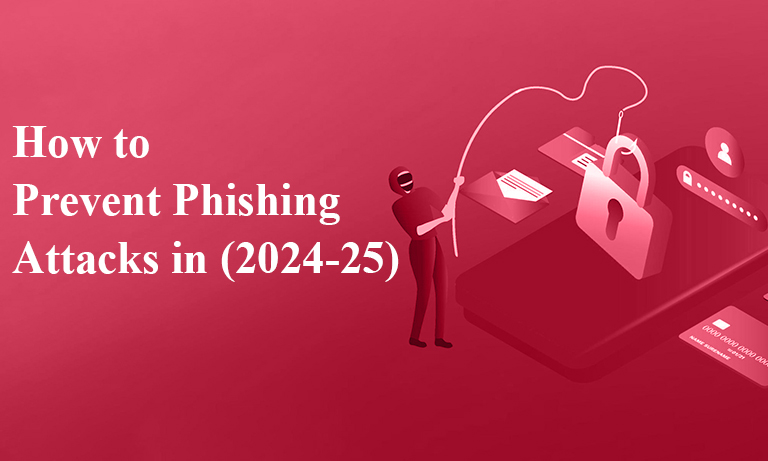





Phishing attacks are getting more sophisticated, and awareness is key to staying safe. I always double-check sender emails and avoid clicking on suspicious links. Also, enabling two-factor authentication (2FA) has been a game-changer for me. Thanks for sharing these valuable tips!
This was a really helpful article on stopping phishing attacks! It’s very important to stay careful. Using multi-factor authentication (MFA) and having regular security training are really helpful. Thanks for sharing these tips to keep us safe online!
I’ve been experimenting with 2FA and email filters and I’ve found that they’re very good at blocking phishing attacks. Moreover, it has been very advantageous in being careful with links and verifying that the sender is who they say they are