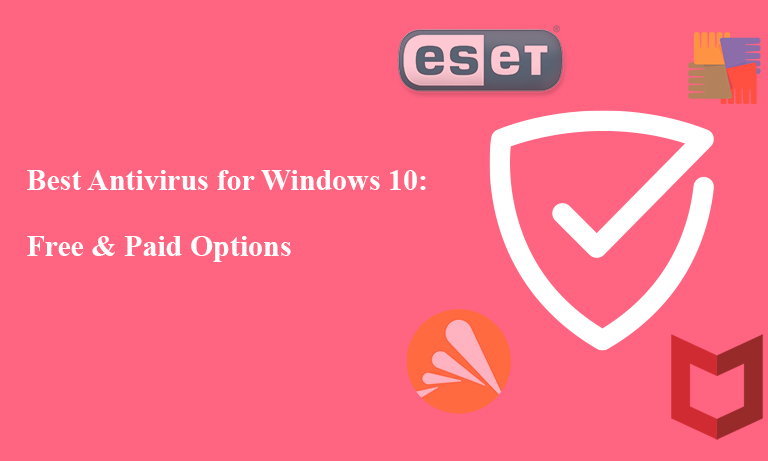Introduction
In today’s digital world, cybersecurity is a major concern. Windows 10 users need a reliable antivirus to protect their devices from malware, ransomware, phishing attacks, and other online threats. While Windows 10 comes with built-in security features like Microsoft Defender, many users prefer third-party antivirus solutions for enhanced protection.
In this article, we will explore the best free antivirus for Windows 10 along with top paid options, helping you decide the right security solution for your needs.
Why You Need Antivirus for Windows 10
Common Security Threats
- Malware & Viruses: Harmful software that can corrupt files and steal sensitive data.
- Ransomware: Locks your data and demands payment for its release.
- Phishing Attacks: Fake emails and websites trick users into providing personal information.
- Spyware & Adware: Monitors user activity and displays unwanted ads.
Free vs. Paid Antivirus
| Feature | Free Antivirus | Paid Antivirus |
|---|---|---|
| Basic virus protection | ✅ | ✅ |
| Real-time threat protection | ✅ | ✅ |
| Anti-ransomware | ❌ | ✅ |
| Parental controls | ❌ | ✅ |
| VPN & Privacy Protection | ❌ | ✅ |
| Customer Support | Limited | 24/7 Support |
If you use your PC for basic tasks, a free antivirus may be sufficient. However, if you handle sensitive data, paid antivirus software offers superior protection.
Best Free Antivirus for Windows 10
If you’re looking for a free antivirus that provides decent protection, here are some of the top choices:
Microsoft Defender (Built-in Protection)
- Integrated with Windows 10.
- Offers real-time protection and automatic updates.
- Good for basic security but lacks advanced features.
Avast Free Antivirus
- Strong malware protection with real-time scanning.
- Includes a network security scanner.
- Contains ads in the free version.
AVG Antivirus Free
- Offers robust malware protection.
- Blocks unsafe links, downloads, and email attachments.
- Lightweight and doesn’t slow down your PC.
Bitdefender Antivirus Free Edition
- Minimalistic and easy to use.
- Advanced anti-malware and anti-phishing protection.
- Lacks additional features like parental controls.
Kaspersky Security Cloud Free
- High detection rates for viruses and malware.
- Offers free VPN (200MB per day).
- Includes password manager.
Sophos Home Free
- AI-powered threat detection.
- Web filtering to block malicious sites.
- Protects up to three devices.
Best Paid Antivirus for Windows 10
For those who want enhanced security and additional features, here are the best paid antivirus options:
Bitdefender Total Security
- Advanced threat protection and anti-ransomware.
- VPN included for secure browsing.
- Protects multiple devices (PC, Mac, Android, iOS).
Norton 360 Deluxe
- Real-time malware and ransomware protection.
- Includes a secure VPN and dark web monitoring.
- Offers parental controls and password manager.
McAfee Total Protection
- Identity theft protection and safe browsing.
- Firewall and encrypted storage.
- Supports multiple devices with one subscription.
Kaspersky Internet Security
- Strong anti-malware protection.
- Webcam and online payment protection.
- Includes a built-in VPN.
ESET NOD32 Antivirus
- Lightweight and fast performance.
- Advanced threat detection for spyware and phishing.
- Ideal for gamers and professionals.
Trend Micro Maximum Security
- AI-powered security against malware.
- Secure online banking and shopping protection.
- Protects social media accounts from cyber threats.
Avira Prime
- Includes advanced antivirus and VPN.
- Cleans and speeds up your PC.
- Protects against ransomware and identity theft.
Features Comparison: Free vs. Paid Antivirus
| Feature | Free Antivirus | Paid Antivirus |
|---|---|---|
| Basic virus scanning | ✅ | ✅ |
| Real-time protection | ✅ | ✅ |
| Anti-ransomware | ❌ | ✅ |
| VPN access | ❌ | ✅ |
| Parental control | ❌ | ✅ |
| Customer support | Limited | 24/7 Support |
If you just need basic protection, a free antivirus is sufficient. However, for advanced security, privacy features, and support, a paid antivirus is the best choice.
How to Choose the Right Antivirus for Your Needs
Before choosing an antivirus, consider the following factors:
- Security Needs: Do you need protection against ransomware, phishing, or just basic malware?
- System Performance: Some antivirus software may slow down your computer.
- Additional Features: Do you need parental controls, a VPN, or identity theft protection?
- Budget: Free versions work well, but paid antivirus provides extra security and convenience.
FAQs
Which antivirus is best and free for Windows 10?
Microsoft Defender, Avast Free, and Bitdefender Free are some of the top free antivirus options.
Is there a 100% free antivirus for Windows 10?
Yes, Microsoft Defender and several third-party antivirus solutions offer completely free versions.
Which is the No. 1 free antivirus for PC?
Bitdefender Free and Avast Free are often ranked as the top free antivirus options due to their high detection rates.
Should I install free antivirus on Windows 10?
If you need extra security beyond Microsoft Defender, a free antivirus like Bitdefender Free or Avast Free can be a good choice.
Conclusion
Choosing the right antivirus for Windows 10 depends on your needs. If you want basic protection, Microsoft Defender or Bitdefender Free can be sufficient. However, for advanced security features like anti-ransomware, VPN, and identity theft protection, paid antivirus software like Bitdefender Total Security or Norton 360 Deluxe is a better choice.
Regardless of which option you choose, keeping your antivirus updated and practicing safe browsing habits will help you stay protected online.
If you want more tech-related updates on apps and tools, please comment on Techstute and share this article!
Additional Resources
How to Secure Your Online Banking Transactions?
How to Encrypt Your Emails for Security: Simple Steps