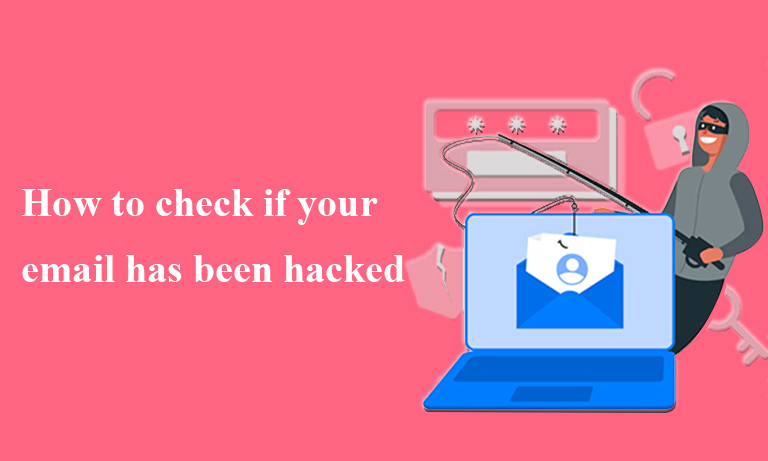Uh-oh. Did you just receive a suspicious email from yourself? Or maybe friends are asking why you’re sending weird links? If any of this sounds familiar, your email might have been hacked. In today’s digital world, email breaches are more common than you think, and ignoring the warning signs can lead to serious consequences like identity theft, financial fraud, and privacy invasion.
So, how do you know if your email has been compromised? More importantly, what should you do about it? Let’s break it all down.
Signs Your Email Has Been Hacked
Your inbox holds a goldmine of sensitive information, making it a prime target for cybercriminals. Here are some red flags that suggest your email might be compromised:
- Unusual Login Activity: Unexpected logins from unfamiliar locations or devices.
- Password Reset Emails You Didn’t Request: If you’re getting password reset emails from various accounts, someone might be trying to hijack them using your email.
- Missing or Unsent Emails: Hackers sometimes delete messages to cover their tracks.
- Contacts Receiving Spam from You: If friends report receiving suspicious emails from your address, that’s a major red flag.
- Unexpected Security Alerts: If your email provider warns you about unusual activity, take it seriously.
- Inability to Log In: If your password suddenly stops working, it might have been changed by an attacker.
How to Check If Your Email Has Been Compromised
If any of the signs above look familiar, it’s time to dig deeper. Here’s how you can confirm whether your email has been hacked:
a) Use a Breach Checker
let you check if your email has been involved in a data breach. Simply enter your email, and it will scan known leaks.
b) Check Your Email’s Sent Folder
Look for emails you don’t remember sending. Hackers often use compromised accounts to spam others.
c) Review Account Activity
Most email providers allow you to check recent login activity. Here’s how:
- Gmail: Go to Your Google Account > Security > Recent Security Activity.
- Outlook: Go to Microsoft Security and review sign-ins.
- Yahoo: Visit Yahoo Account Info to check recent logins.
d) Look for Unauthorized Forwarding Rules
Hackers may set up email forwarding to secretly monitor your messages. Check for auto-forwarding rules in your email settings and remove anything suspicious.
Steps to Take If Your Email Has Been Hacked
Caught a hacker red-handed? Don’t panic here’s what to do next:
Change Your Password Immediately
Pick a strong, unique password that you haven’t used before. A mix of uppercase and lowercase letters, numbers, and symbols works best.
Enable Two-Factor Authentication (2FA)
2FA adds an extra layer of security by requiring a code sent to your phone or authenticator app.
Scan Your Device for Malware
Hackers might have gained access through malware. Run a full system scan using trusted antivirus software.
Check Linked Accounts
If your email was hacked, other linked accounts (bank, social media, etc.) could also be at risk. Update passwords for these accounts immediately.
Warn Your Contacts
Let friends and colleagues know that your email was hacked so they don’t fall for phishing scams sent in your name.
Secure Your Recovery Options
Make sure your backup email and phone number are up to date in case you ever need to reset your password.
How to Prevent Future Hacks
Prevention is always better than damage control. Follow these steps to keep your email safe:
- Use a Password Manager: It helps create and store strong passwords securely.
- Avoid Public Wi-Fi for Email Logins: If you must use public Wi-Fi, enable a VPN.
- Regularly Update Your Passwords: Change your email password every few months.
- Beware of Phishing Emails: Never click on suspicious links or download unknown attachments.
- Log Out from Shared Devices: Always log out when using public or shared computers.
When to Contact Your Email Provider
If you can’t regain access to your account, or if hackers have locked you out, contact your email provider immediately. Most providers have dedicated account recovery options:
- Gmail: Google Account Recovery
- Outlook: Microsoft Recovery
- Yahoo: Yahoo Account Help
FAQs
How do hackers get access to my email?
Hackers use phishing scams, weak passwords, malware, and data breaches to gain access to email accounts.
What should I do if I can’t access my hacked email?
Try resetting your password first. If that fails, use your email provider’s account recovery process.
Can a hacked email lead to identity theft?
Yes! If hackers access sensitive data from public wifi , they can steal your identity, open credit accounts, or even impersonate you online.
How often should I change my email password?
Every few months, or immediately if you suspect any suspicious activity.
Is two-factor authentication really necessary?
Absolutely! It’s one of the best ways to add an extra layer of security to your email.
What should I do if I receive a phishing email?
Do not click on any links. Report the email as phishing and delete it immediately.
Can using public Wi-Fi put my email at risk?
Yes! Public Wi-Fi networks are often unsecured, making it easier for hackers to intercept your data.
Should I notify my contacts if my email was hacked?
Yes, let them know so they don’t fall victim to scams sent from your hacked account.
Final Thoughts
Getting your email hacked can be a nightmare, but quick action can prevent further damage. By staying vigilant, updating your security settings, and knowing what signs to watch for, you can keep your inbox safe from cybercriminals. Remember, in the digital world, security is never a one-time fix, it’s an ongoing process!
Stay safe out there, and keep those hackers at bay!